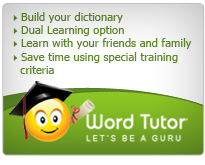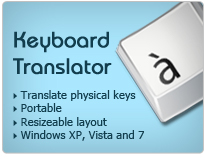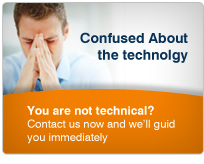|
Our research has shown that many users are more comfortable to write text like for chat, online discussions, e-mails, documents in their own language. Sometimes, like travelling and learning other languages, it is not possible anymore to use keyboard from their own language. To overcome the difficulty they face to type, most of the users use on-screen keyboards along with mouse. It is not so easy to type each letter and word with mouse and proper typing speed. Keyboard-translator translates the keys of your physical keyboard to your favorite language and enables to simply enjoy chatting, writing e-mails and other online discussions just directly from the physical keyboard. Additionally it also offers the traditional on-screen keyboard that can be used with mouse. |