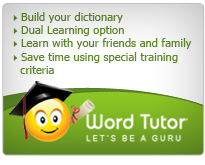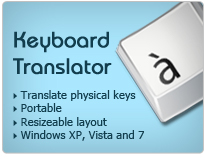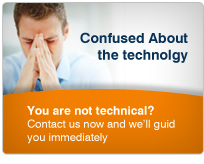|
One of its exclusive features is its unique vocabulary synchronization mechanism. This feature enables you to share your vocabulary lists with your friends and family. Additionally you could also give access of your vocabulary lists to a teacher for corrections, which enables distance learning. As soon as the teacher corrects your vocabulary list, you will automatically receive the changes with one click. Additionally your teacher is able to share certain vocabulary lists on the internet for all students and keep the lists up to date. You don't need to review the teacher's vocabulary list for updates of the latest words. In fact you will be learning directly the shared vocabulary list of your teacher and all the new words will be updated automatically once you do the synchronization. In order to enable this feature you need to create an account on www.wordtutor.com and enter this information in the WordTutor application. |